This is a biggie. I learned trial and error when I was doing some volunteer photo work trying to find my way. I edited my beautiful (so I thought) frames I captured and I was so happy the way they looked.
Then I printed some.
Then I saw it on . . . a Mac.
Aiyiyi. So the biggest culprit of photo color not turning out the way you think is because the monitor you are working on is not calibrated properly. Look at an image on a regular PC laptop. Then look at the same image on an Apple product (Mac, iPhone, iPad - doesn't matter). Color is so much different. All monitors should be calibrated, but a Mac has a truer color out of the box than a PC. PCs often have a less vibrant and very blue tone to it. One of my previous posts talks about white balance. When your monitor isn't calibrated very well (or at all) it makes that task a little more diffiult.
I'm definitely not saying go buy a Mac (although I do not know any graphic designers or photographers that use a pc) . . . but you can pick up a monitor calibrator if a work machine upgrade isn't in the cards soon.
Test print your images. Edit them on a calibrated monitor. Eat your veggies.